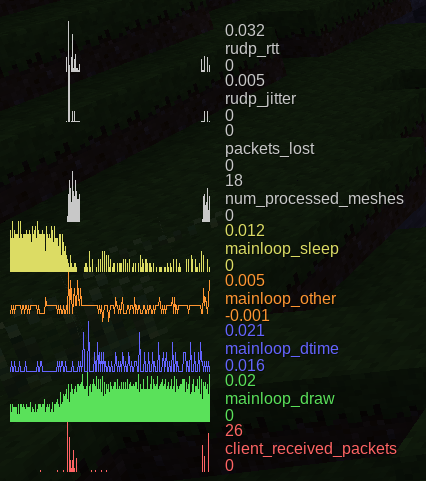Difference between revisions of "Profiler graph"
Jump to navigation
Jump to search
(Nicer formatting) |
(rename Minetest to Luanti) |
||
| (5 intermediate revisions by the same user not shown) | |||
| Line 1: | Line 1: | ||
| − | The profiler graphs are shown when you hit the debug key (<kbd>F5</kbd> by default) twice. | + | {{Incomplete}} |
| + | The profiler graphs show the performance of Luanti in a more detailed fashion. This information is useful for engine developers. The profiler graphs are shown when you hit the debug key (<kbd>F5</kbd> by default) twice. | ||
| + | |||
| + | [[File:Profiler graph.png]] | ||
| − | + | The following graphs are available: | |
* '''rudp_rtt''': ??? | * '''rudp_rtt''': ??? | ||
| Line 8: | Line 11: | ||
* '''num_processed_meshes''': The engine generates geometric meshes from MapBlock data for drawing. This is the number of those meshes that finished generating in each frame. | * '''num_processed_meshes''': The engine generates geometric meshes from MapBlock data for drawing. This is the number of those meshes that finished generating in each frame. | ||
* '''mainloop_sleep''': If the game runs at a faster rate than <code>wanted_fps</code>, a sleep is inserted into each frame after drawing in order to not consume excess resources; this is that sleep time in seconds. | * '''mainloop_sleep''': If the game runs at a faster rate than <code>wanted_fps</code>, a sleep is inserted into each frame after drawing in order to not consume excess resources; this is that sleep time in seconds. | ||
| − | * '''mainloop_other''': Time spent in each frame for everything else than drawing. | + | * '''mainloop_other''': Time (in seconds) spent in each frame for everything else than drawing. |
| − | * '''mainloop_dtime''': Total time spent per frame (<code>mainloop_other + mainloop_draw + mainloop_sleep</code>); FPS = 1 divided by this, averaged. | + | * '''mainloop_dtime''': Total time (in seconds) spent per frame (<code>mainloop_other + mainloop_draw + mainloop_sleep</code>); FPS = 1 divided by this, averaged. |
| − | * '''mainloop_draw''': Time spent in each frame for drawing (rendering). | + | * '''mainloop_draw''': Time (in seconds) spent in each frame for drawing (rendering). |
* '''client_received_packets''': Number of received high-level protocol packets in each frame. | * '''client_received_packets''': Number of received high-level protocol packets in each frame. | ||
| − | [https:// | + | == See also == |
| − | + | * [https://wiki.minetest.net/Debug Debug] | |
| − | + | ||
| + | [[Category:Debugging]] | ||
| + | [[Category:Core Engine]] | ||
Latest revision as of 22:30, 22 October 2024
|
|
This article is incomplete. Please help expand this article to include more useful information. |
The profiler graphs show the performance of Luanti in a more detailed fashion. This information is useful for engine developers. The profiler graphs are shown when you hit the debug key (F5 by default) twice.
The following graphs are available:
- rudp_rtt: ???
- rudp_jitter: ???
- packets_lost: ???
- num_processed_meshes: The engine generates geometric meshes from MapBlock data for drawing. This is the number of those meshes that finished generating in each frame.
- mainloop_sleep: If the game runs at a faster rate than
wanted_fps, a sleep is inserted into each frame after drawing in order to not consume excess resources; this is that sleep time in seconds. - mainloop_other: Time (in seconds) spent in each frame for everything else than drawing.
- mainloop_dtime: Total time (in seconds) spent per frame (
mainloop_other + mainloop_draw + mainloop_sleep); FPS = 1 divided by this, averaged. - mainloop_draw: Time (in seconds) spent in each frame for drawing (rendering).
- client_received_packets: Number of received high-level protocol packets in each frame.