Difference between revisions of "File:leftHandedCoordinates.png"
Jump to navigation
Jump to search
(Screenshot showing Minetest's left-handed coordinate system. Red, green, and blue blocks were placed by programmatically offsetting the stone block's position by 2 in each of the x, y, and z directions, respectively. (Image is WTFPL)) |
(rename Minetest to Luanti) |
||
| Line 1: | Line 1: | ||
| − | Screenshot showing | + | Screenshot showing Luanti's left-handed coordinate system. Red, green, and blue blocks were placed by programmatically offsetting the stone block's position by 2 in each of the x, y, and z directions, respectively. (Image is WTFPL) |
Latest revision as of 17:36, 28 October 2024
Screenshot showing Luanti's left-handed coordinate system. Red, green, and blue blocks were placed by programmatically offsetting the stone block's position by 2 in each of the x, y, and z directions, respectively. (Image is WTFPL)
File history
Click on a date/time to view the file as it appeared at that time.
| Date/Time | Thumbnail | Dimensions | User | Comment | |
|---|---|---|---|---|---|
| current | 07:45, 25 April 2015 | 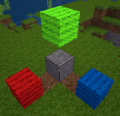 | 732 × 705 (534 KB) | Prestidigitator (talk | contribs) | Screenshot showing Minetest's left-handed coordinate system. Red, green, and blue blocks were placed by programmatically offsetting the stone block's position by 2 in each of the x, y, and z directions, respectively. (Image is WTFPL) |
You cannot overwrite this file.
File usage
The following page uses this file: