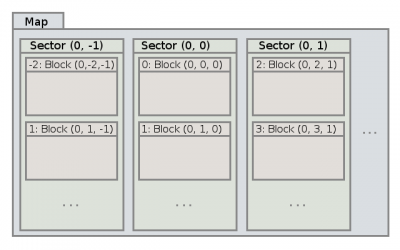Difference between revisions of "Engine/NMPR"
(rename Minetest to Luanti) |
|||
| (13 intermediate revisions by 9 users not shown) | |||
| Line 1: | Line 1: | ||
| − | |||
== The base (NMPR) == | == The base (NMPR) == | ||
| − | Everything is built on a small core, that was the original network multiplayer release of | + | Everything is built on a small core, that was the original network multiplayer release of Luanti (let's call it NMPR; the 2010-10-24 version). Being around 10000 lines of code, it contains: |
* The '''Map''': Voxel storage + lighting + rendering | * The '''Map''': Voxel storage + lighting + rendering | ||
* The '''Environment''': Contains the map and the players, handles the simulation of the world | * The '''Environment''': Contains the map and the players, handles the simulation of the world | ||
| Line 10: | Line 9: | ||
As the current code still largely bases on the NMPR, it is useful to look at how it works. | As the current code still largely bases on the NMPR, it is useful to look at how it works. | ||
| − | NMPR has been made available [http://c55.me/random/2013-01/minetest_10-10-24_16-33-41_wonderful.tar.gz here (source)] (build like [http://gist.github.com/4578183 this]) | + | NMPR has been made available at [https://github.com/celeron55/minetest_nmpr https://github.com/celeron55/minetest_nmpr] (easiest to build). Older source release is [http://c55.me/random/2013-01/minetest_10-10-24_16-33-41_wonderful.tar.gz here (source)] (build like [http://gist.github.com/4578183 this]). Also the [http://c55.me/random/2010-10/old/minetest-c55-win32-101024164856.zip original win32 release] is available (works in wine). |
=== Map (the voxels) === | === Map (the voxels) === | ||
| − | [[File:minetest_voxel_storage.png|400px|thumb|right| | + | [[File:minetest_voxel_storage.png|400px|thumb|right|Luanti Voxel Storage]] |
* The main content of the Map is a <code>map<v2s16, MapSector*></code> container. | * The main content of the Map is a <code>map<v2s16, MapSector*></code> container. | ||
* The main content of a MapSector is <code>map<s16, MapBlock*></code>. | * The main content of a MapSector is <code>map<s16, MapBlock*></code>. | ||
| Line 30: | Line 29: | ||
* move() method with collision detection | * move() method with collision detection | ||
| − | In later versions of | + | In later versions of Luanti, the environment also contains things like ActiveObjects and ABMs. |
=== Network protocol === | === Network protocol === | ||
| Line 74: | Line 73: | ||
|} | |} | ||
| − | + | Luanti uses it's own reliability layer on top of UDP. It isn't well documented at the moment, and thorough understanding of it isn't that important, so let's skip it as of now. | |
=== Server === | === Server === | ||
| Line 116: | Line 115: | ||
=== Rendering === | === Rendering === | ||
| − | Rendering of players and | + | Rendering of players and GUI is done by regular Irrlicht stuff ([http://irrlicht.sourceforge.net/tutorials/ Irrlicht tutorials]). What is interesting is how the voxel world is rendered. |
In NMPR, rendering of the Map works like this: | In NMPR, rendering of the Map works like this: | ||
| Line 131: | Line 130: | ||
:* Draw the faces of the MapBlock | :* Draw the faces of the MapBlock | ||
| − | This is how | + | This is how Luanti works up to this day, except: |
| − | * At some point, instead of storing faces, | + | * At some point, instead of storing faces, Luanti was made to store [http://en.wikipedia.org/wiki/Polygon_mesh meshes]. |
* The mesh generator is managed by the Client. | * The mesh generator is managed by the Client. | ||
| − | * In | + | * In version 0.3.1, [http://en.wikipedia.org/wiki/Hidden_surface_determination#Occlusion_culling occlusion culling] was added to the render step |
| − | * In | + | * In version 0.4.3, the list of MapBlocks to be rendered is cached, and sorted by texture |
=== Main loop === | === Main loop === | ||
| Line 152: | Line 151: | ||
== Hmm... == | == Hmm... == | ||
| − | TODO: Describe newer things like inventories, scripting (definition managers) and sound. | + | TODO: Describe newer things like world saving, inventories, scripting (definition managers) and sound. |
| + | [[Category:Core Engine]] | ||
Latest revision as of 22:03, 22 October 2024
The base (NMPR)
Everything is built on a small core, that was the original network multiplayer release of Luanti (let's call it NMPR; the 2010-10-24 version). Being around 10000 lines of code, it contains:
- The Map: Voxel storage + lighting + rendering
- The Environment: Contains the map and the players, handles the simulation of the world
- The Client + Server logic
- The main loop: Invokes the client, the server, the environment and the rendering.
- A bunch of wrappers for OS-dependent things, and utilities.
As the current code still largely bases on the NMPR, it is useful to look at how it works.
NMPR has been made available at https://github.com/celeron55/minetest_nmpr (easiest to build). Older source release is here (source) (build like this). Also the original win32 release is available (works in wine).
Map (the voxels)
- The main content of the Map is a
map<v2s16, MapSector*>container. - The main content of a MapSector is
map<s16, MapBlock*>. - The main content of a MapBlock is a linear array of 16x16x16 MapNodes.
These form a relatively performant storage of voxel data. In addition to these containers, the latest fetched MapBlock is cached in each MapSector, and the last fetched MapSector is cached in Map, resulting in very useful sequential access speed through the whole abstraction layer.
Environment
The content of the environment in NMPR is:
- Map
- List of Players
Players contain:
- Position and speed
- An Irrlicht scene node (that is rendered by Irrlicht)
- move() method with collision detection
In later versions of Luanti, the environment also contains things like ActiveObjects and ABMs.
Network protocol
The high-level network protocol of NMPR is delightfully simple. There are four commands for the server, and four commands for the client. Since this, a lot has been added and changed, but the basic idea stays the same.
Client -> Server
| TOSERVER_GETBLOCK | v3s16 p | Ask the server to send the data of a block |
| TOSERVER_ADDNODE | v3s16 p, MapNode node | Inform the server of a placed node |
| TOSERVER_REMOVENODE | v3s16 p, MapNode node | Inform the server of a removed node |
| TOSERVER_PLAYERPOS | v3s32 p*100, v3s32 speed*100 | Inform the server of the positon of the local player |
Server -> Client
| TOCLIENT_BLOCKDATA | v3s16 p, MapBlock data | Send the content of a block (16x16x16 nodes) |
| TOCLIENT_ADDNODE | v3s16 p, MapNode node | Add a node |
| TOCLIENT_REMOVENODE | v3s16 p, MapNode node | Remove a node |
| TOCLIENT_PLAYERPOS | foreach(player){
|
Update players on client |
Luanti uses it's own reliability layer on top of UDP. It isn't well documented at the moment, and thorough understanding of it isn't that important, so let's skip it as of now.
Server
The NMPR server logic is 287 lines of code that runs in two threads:
Main thread:
- Run a simulation step of the environment (= move players)
- Store the time passed from last time for the server thread
Server thread
- Receive and handle network packets
- Handle network timeouts
- Send player positions
Packet handler
The packet handler handles the TOSERVER_* commands coming from clients.
| TOSERVER_GETBLOCK | Serialize the content of a MapBlock and send it (TOCLIENT_BLOCKDATA) |
| TOSERVER_REMOVENODE | Set a node to be air and echo to other clients |
| TOSERVER_ADDNODE | Set a node to the type provided and echo to other clients |
| TOSERVER_PLAYERPOS | Update the position and speed of a player in the server environemnt |
Client
Most of what the client does is very obvious, but there is one thing to note:
| NMPR | The client "catches" accesses to unknown MapBlocks, and requests them from the server based on those accesses |
| Later | The server sends MapBlocks based on where the client's player is located and what it hasn't sent yet. |
Rendering
Rendering of players and GUI is done by regular Irrlicht stuff (Irrlicht tutorials). What is interesting is how the voxel world is rendered.
In NMPR, rendering of the Map works like this:
Cache step (runs in the background, in a thread managed by Map)
- List MapBlocks in displayed area that have been modified
- Update lighting in them
- foreach(MapBlocks that were modified in the previous steps):
- Go through the MapBlock, detecting all air/non-air surfaces, collecting them to a list of faces
Render step
- Create a list of MapBlocks in rendering range
- foreach(MapBlocks in rendering range):
- If it is not in front of the player, skip it
- Draw the faces of the MapBlock
This is how Luanti works up to this day, except:
- At some point, instead of storing faces, Luanti was made to store meshes.
- The mesh generator is managed by the Client.
- In version 0.3.1, occlusion culling was added to the render step
- In version 0.4.3, the list of MapBlocks to be rendered is cached, and sorted by texture
Main loop
Initialization:
- Basic game stuff: Initialize graphics, load textures, set up camera, hide cursor
- Start server if hosting a game (or playing a local game)
- Start client and connect it to a server
Loop
- Read input
- Run client (also steps the environment)
- Run server
- Update camera
- Calculate what block is the crosshair pointing to
- If the player left/right clicked, send a remove/add node command to server
- Render scene
Hmm...
TODO: Describe newer things like world saving, inventories, scripting (definition managers) and sound.